Creating a Training Matrix
A training matrix is meant to help organize and track training needed for employees and workers who have certain skill sets (job roles). Training matrices are often multi-dimensional, meaning that sometimes you’ll want a grid to show which job roles need which training and then, as a result, which employees need which training.
Here’s an example PDF and Excel template if you’d like to see how they’re done.
A paper training matrix is a good start, but you’ll quickly want to automate your training management to know which employees need what training when. You can do that online with TrainingWise.
Here’s how TrainingWise works. First, enter your employees and their roles:
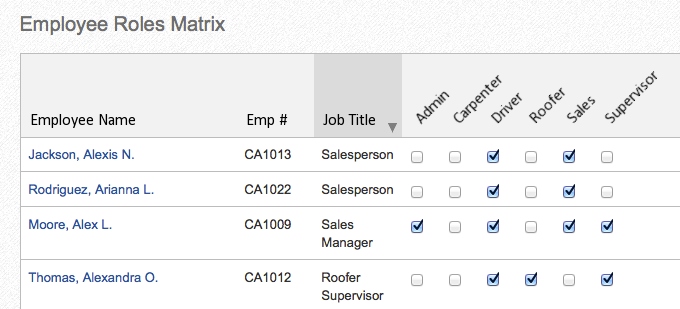
Then assign training to each role:
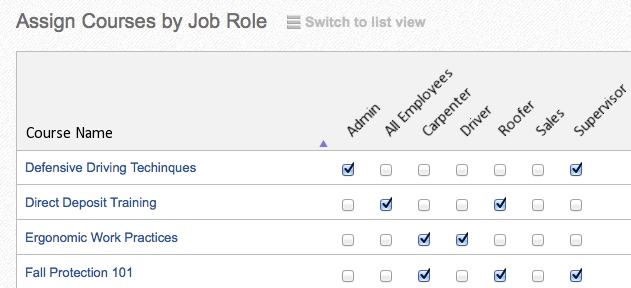
That’s it!
TrainingWise will automatically assign training courses to employees based on their job role. If an employee takes on a new role, they are automatically assigned training – it’s that simple. Plus TrainingWise will also track when they last took training and whether a refresher is required, in addition to printing training certificates, creating reports and much more.
TrainingWise is free to use during beta, so give it a try.

